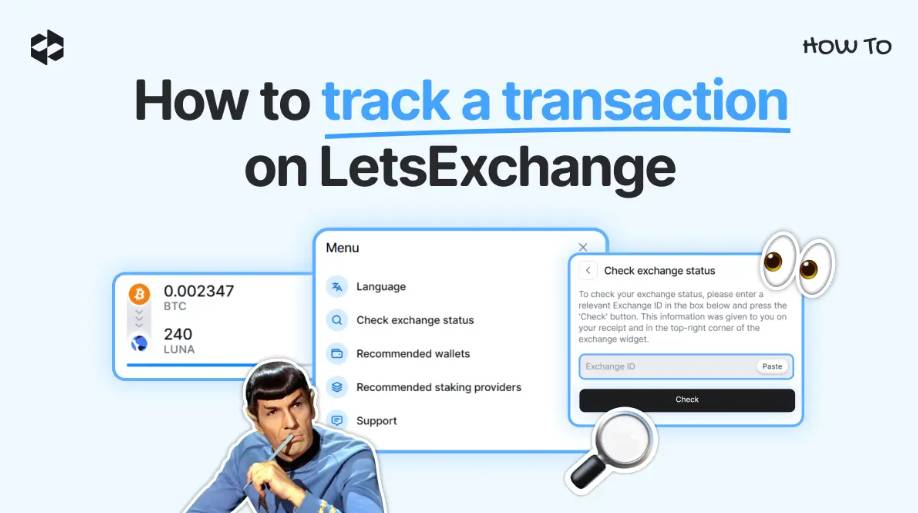
When swapping crypto, you want to be updated about each process step. Sometimes, it is needed to check the details of a past operation. You can do it from your personal account or by using the Exchange ID.
Here is how to track a transaction if you swap funds on LetsExchange.
Tracking a transaction from your personal account
If you have registered an account on LetsExchange, you can easily track any of the swaps you’ve made. To do so, log in to your account. There, click on the History tab in the left menu.
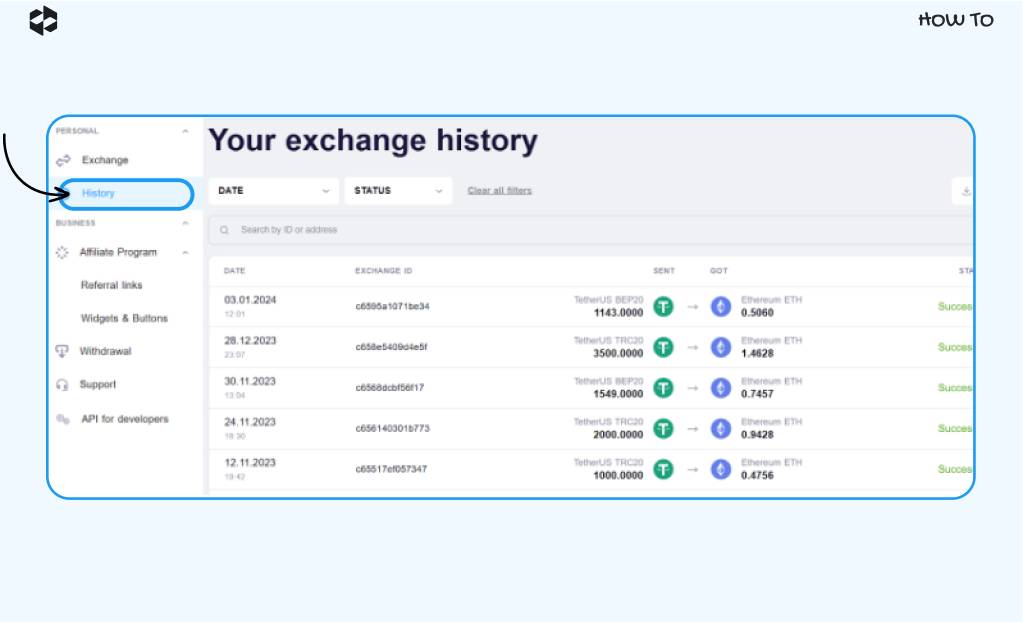
You will be displayed your transaction history. You can check the date when the swap was made, the exchange ID, the crypto pair, and the exchange status there.
Click on the transaction whose data you want to check to see all the details.
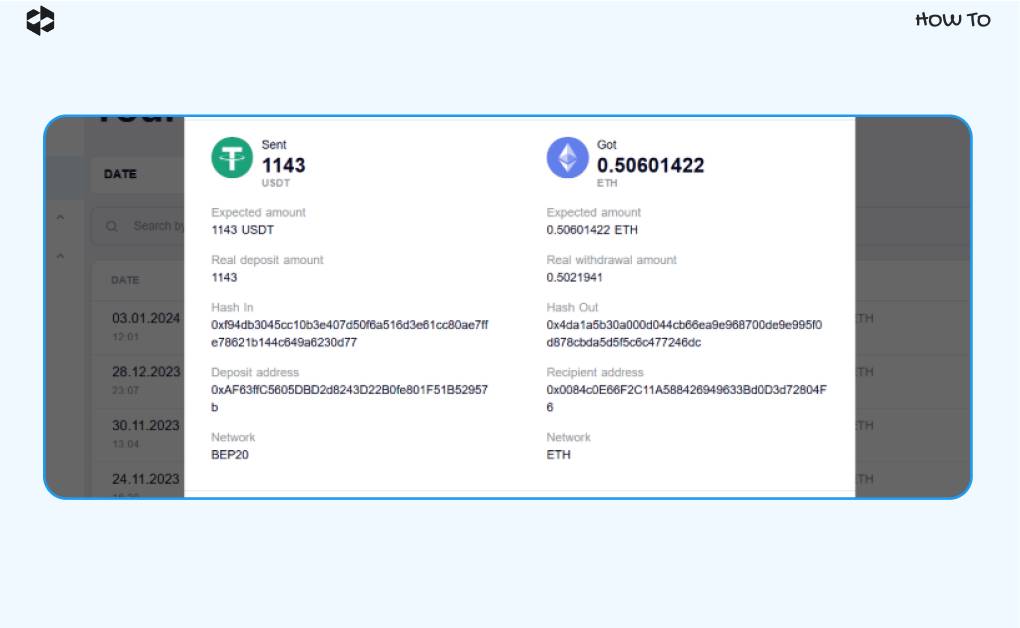
Tracking a transaction from the Transaction Status page
You can also see each step of the swapping process in the exchange widget. When creating a swap, you will be provided the Exchange ID. With this ID, you can check the swap status at any time.
You can copy-paste this ID on the Transaction status page, click the Check button, and see at which stage your swap is.
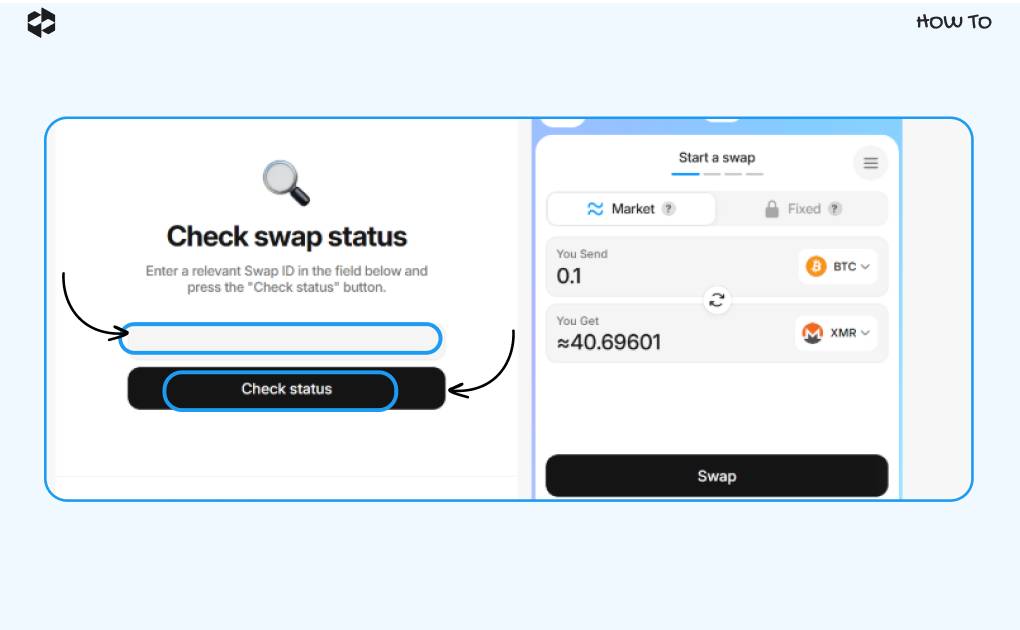
Checking transaction status from the widget menu
To check the transaction status from the widget menu, click on the button in the upper right corner to display the menu.
Choose the Check Exchange Status option.
Copy-paste the Exchange ID and click the Submit button.
You will be displayed the exchange widget with the current information on your swap.
And if you have any questions, our customer support is available 24/7. They will willingly update you on your transaction status and assist if you have any issues.
